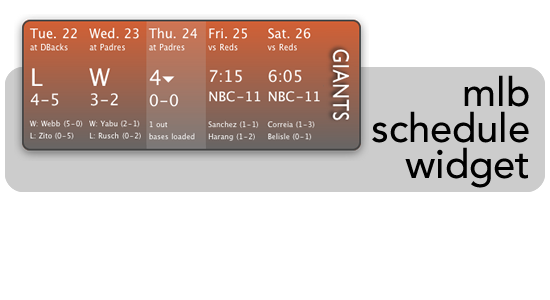Frequently Asked Questions
I am using Mac OS X 10.4 Tiger. Can I still use MLB Schedule?
Yes, you can still use MLB Schedule, but not the most current version. You can still download version 1.14, which is the last working version for Mac OS X 10.4 Tiger. The reason that the latest versions do not work is that the MLB Schedule backend scripts require PHP 5.0, which comes standard with Mac OS X 10.5 Leopard but not with Tiger. At this point, there is no plan to have any future compatible versions of the widget.
If you open MLB Schedule on a computer running Mac OS X 10.4 Tiger, you should see the following error message:
If you open MLB Schedule on a computer running Mac OS X 10.4 Tiger, you should see the following error message:
Parse error: parse error in /Users/<username>/Library/Widgets/MLBSchedule.wdgt/PHP/schedule.php on line 296The background or text of my widget has turned transparent. What can I do?
A few users have reported that, after upgrading to new versions, the background or the text of the widget becomes transparent. Unfortunately, we haven't found the main cause of the problem, but restarting your computer seems to fix it. It most likely has to do with a issue in the Dock application and restarting the computer also restarts the Dock, fixing the cached information.
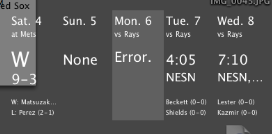
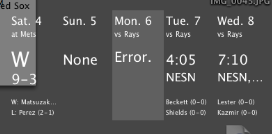
Are there any hidden preferences available to change the way MLB Schedule functions?
Yes, there are few different hidden preferences you can use. To enable these preferences, open up Applications > Utilities > Terminal and enter the following command (which should be just one line), followed by the Return key. Make sure to replace <prefKey> and <value> with the appropriate values in the table below.
To delete the preference later, run this command:
Here are the different hidden preferences you can use:
defaults write widget-com.loganrockmore.widget.MLB\ Schedule <prefKey> <value>To delete the preference later, run this command:
defaults delete widget-com.loganrockmore.widget.MLB\ Schedule <prefKey>Here are the different hidden preferences you can use:
| Preference Key | Description | Values | Widget Version Required |
| dontColorBackground | Do not change the background color to the team's color. | Boolean (0 or 1) | 2.1 |
| phpPath | Direct path to PHP executable default: '/usr/bin/php' |
String | 2.2 |